Change your business address
If you're a full access user, you can update your business, registered, mailing and personal addresses within Online for Business and the Business banking app.
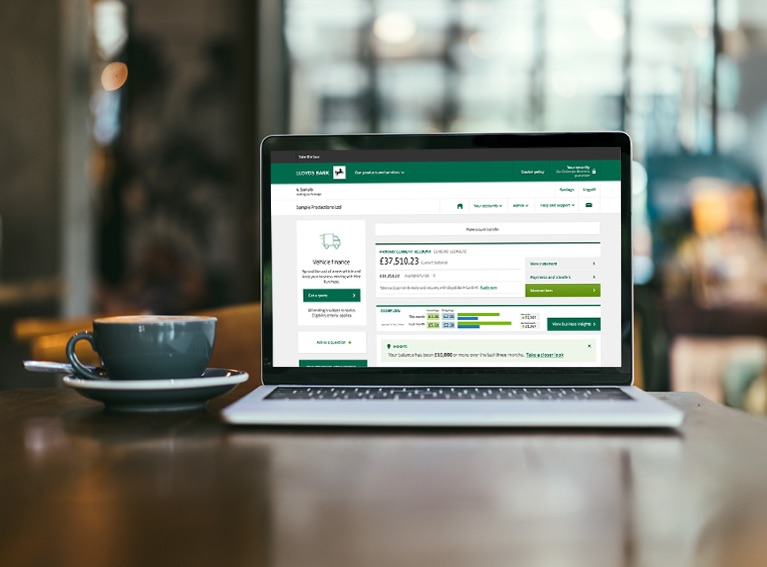
Learn more about this Insights feature on Online for Business.
Log on Link to Lloyds Business online banking log in pageInvoice Insights is the latest addition to our Business Insights Hub. It takes your accounting data and gives you a clear view of your invoices. This helps you plan smarter and manage your business relationships better.
Log on to Online for Business to see your Invoice Insights.
You'll need to be registered for Online for Business. Follow these steps to connect your accounting data and view your Invoice Insights.
You can connect your accounting software to Lloyds or automatically connect with Business Finance Assistant.
Please note, anyone with access to your business accounts in Online for Business will also be able to view the Invoice Insights feature.
If you have Business Finance Assistant, Invoice Insights will be turned on automatically.
You can manage your Invoice Insights through your profile settings.
For accounts with multiple users, you may need to contact help & support to have Invoice Insights added to your account.
Invoice Insights uses your accounting data to provide a real-time overview of your invoices. We will only access the information necessary to generate your insights.
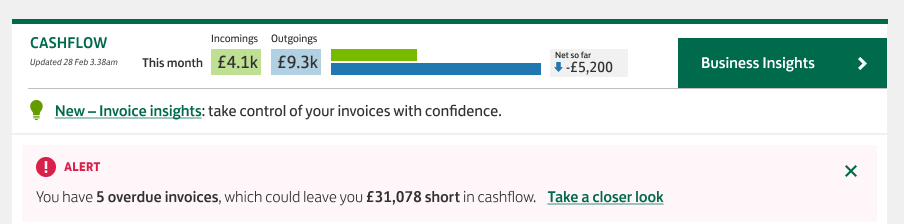
Invoice Insights is designed to help businesses manage and analyse invoicing process more effectively.
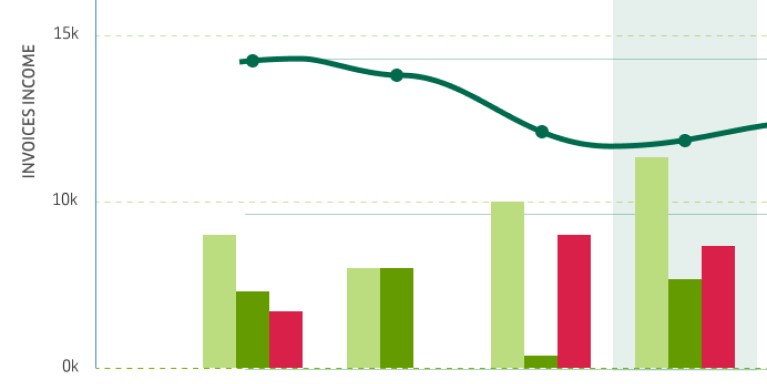
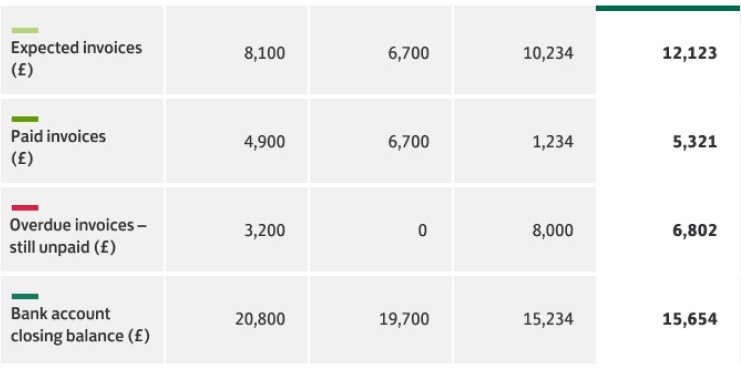
With your consent ‘Invoice Insights’ collects invoice data from your accounting software through our data partners, including details like invoice numbers, dates, amounts, and payment statuses.
It provides detailed analytics on your invoicing patterns. This includes insights into payment trends, outstanding invoices, and late payments split across monthly, quarterly and yearly.
Your insights are updated overnight, Monday to Friday. We'll always show you the day and time of the latest update.
If you haven’t kept up to date with your invoice admin within your accounting software, the data will not be correct within the Invoice Insights feature. For example, if you have not reconciled your invoices, they might be marked as overdue even if they’ve been paid.
Our team is here to help with any issues or questions. Lines are Monday to Friday 8am to 6pm and Saturday 9am to 2pm. This excludes bank holidays.

Free accounting software to help manage your finances.

Build a clear view of your cashflow to plan smarter and make informed decisions.

For all your online banking support needs.