Download our app
You can pay in cheques, transfer money, and do much more, all from your mobile.
Here are ways you can access statements for your business accounts.
You can view, print and export account information in Commercial Banking Online.
You'll find step-by-step help in the Help Centre. To get there, select Help at the top of any page in Commercial Banking Online.
You can view your statements online. These can be printed or downloaded (exported).
There's more you can do with your statements in Online for Business. Select an option below to learn more.
If you’re looking for a specific transaction – for example, a purchase or a bill payment – you can search your history by ‘Search your statement’. You can search by date, description or the type of transaction over a three-month period.
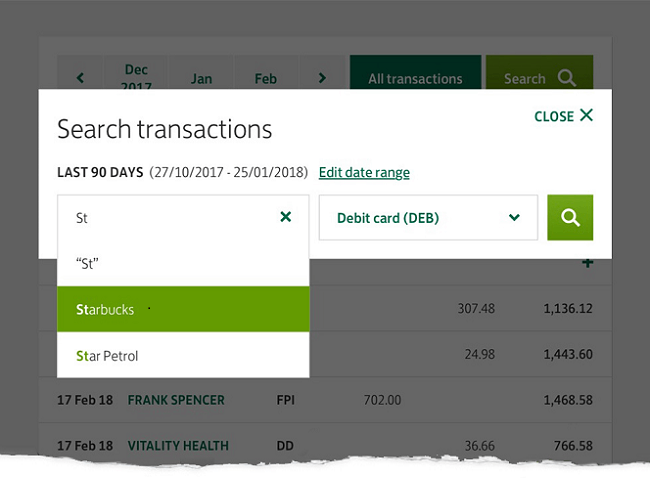
Change the order of your transactions: to see your latest transactions at the top or bottom of your statement, just select the green triangle next to the Date field. This will flip the order of your statement.
Your improved Online for Business statement has quick links to recent months, so it’s even easier to find your way around when you’re looking for recent transactions.
You’ll find these links at the top of the transaction list, just below the search bar.
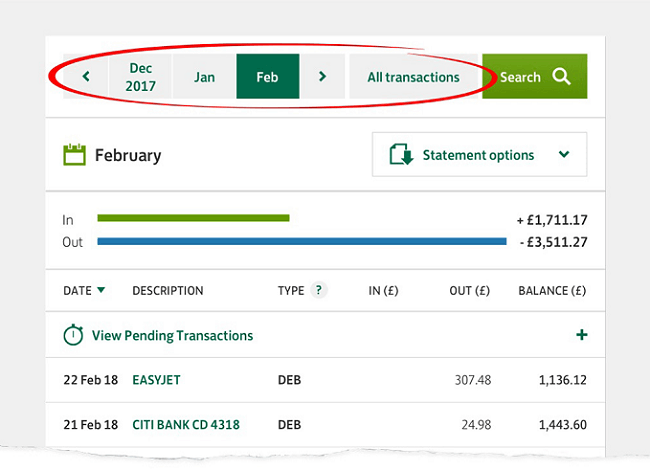
You can find out more about a specific transaction by clicking on the transaction description. It will expand to show further details.
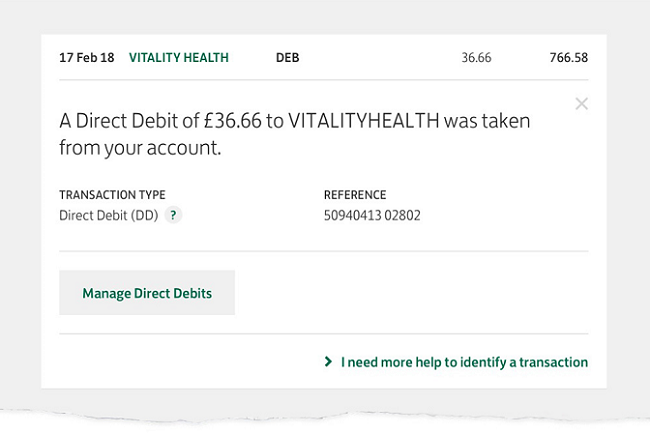
Find out how to print or order a paper copy of your statement.
To export your transactions to CSV or QIF: