Go paper-free
Amend paper-free preferences for your statements and correspondence.
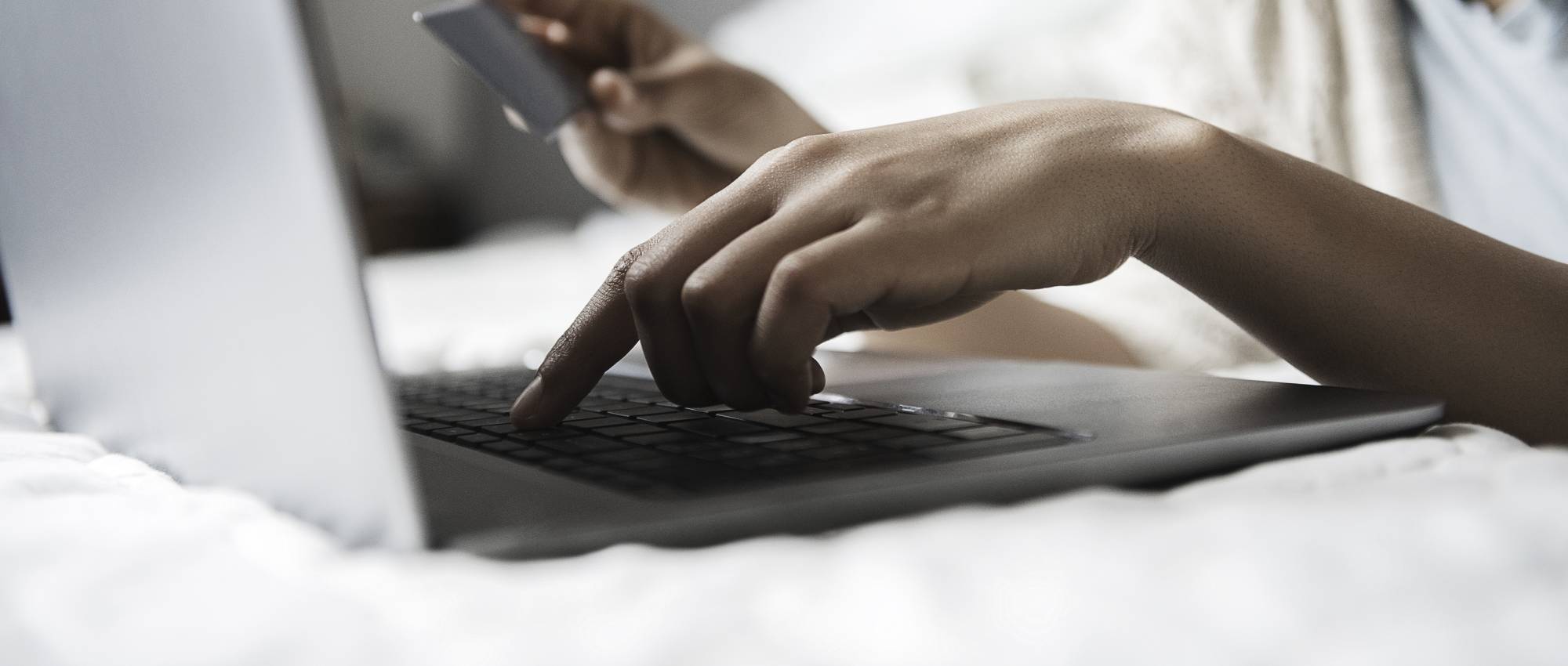
Keep your details and settings up-to-date in the app or through online banking.
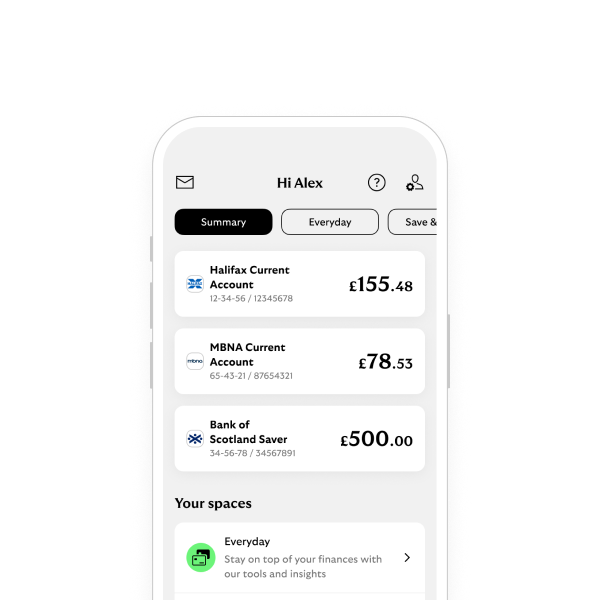
See all your accounts in one place even if they're held with another bank or building society.
Need help?
If you're registered for online banking, the fastest way to get in touch is by messaging us securely online.