Go paper-free
Amend paper-free preferences for your statements and correspondence.
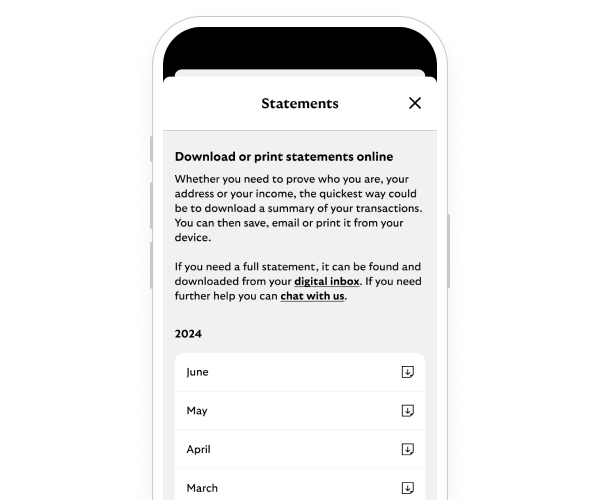
We'll guide you through it.
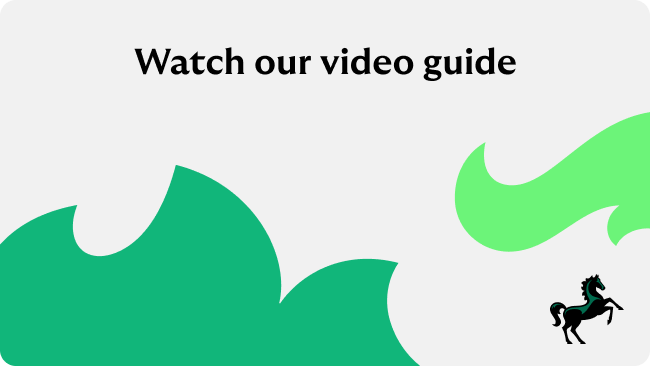
(1 min 18 secs)
To see how to do this, watch our video (1 min 18 secs).
In online banking, you can access statements up to 7 years old. In our app, you can go back at least ten years.
If you have a credit card, you need to ask for a PDF statement. You can do this using our online chat. Or you can download a PDF statement in our app.