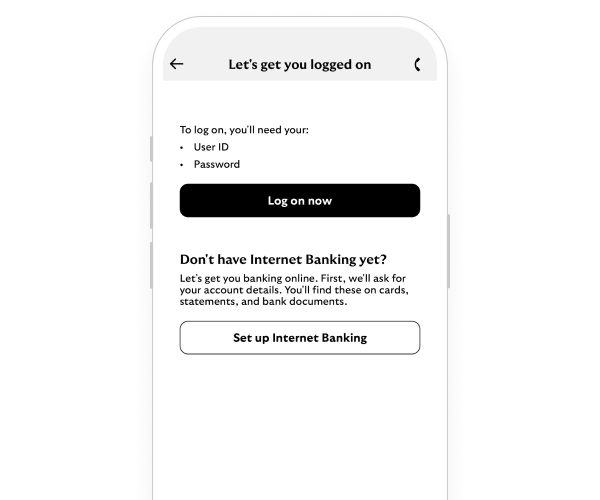Here are some helpful things you can do if you're having problems logging in.
Step 1 - Have you registered for online banking?
If you haven't used online banking before, you’ll need to register your account to get started.
You can register if your have one of the following accounts:
- Current or savings account.
- Credit card.
- Loan.
- Mortgage.
- Share dealing account.
Register for online banking
If your account isn’t available and you can't register for online banking, call us.
Step 2 - Close down all open browsing sessions
Only have one active session open to avoid any potential issues.
Step 3 - Clearing cache and cookies
This will vary depending on what browser you're using. When you use a browser, it saves some information from websites in its cache and cookies.
Clearing them can fix certain problems, like loading or formatting issues on sites.
Use your browser to search 'how to clear cache and cookies'.
Here are some of the most common browsers used by our customers:
Chrome
Chrome on a Mac Device
Safari
Microsoft Edge
Firefox
Internet Explorer
You can read more about cookies and how we use them in our cookie policy.
Step 4 - Reset your login details
Sometimes if you haven't logged in for a while it can be easy to forget what your login details are.
Reset your online banking account
If these steps don’t work or you need further help, call us.