Go paper-free
Amend paper-free preferences for your statements and correspondence.
Check you can use Save the Change® on your current or savings account (PDF, 220KB).
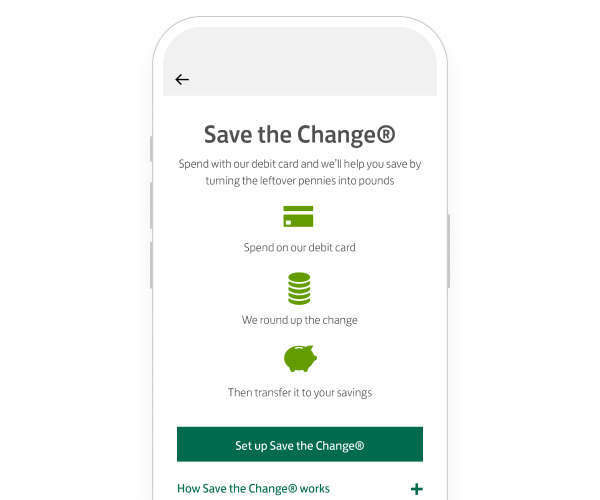
We'll guide you through it.
You can call us if you're not registered for online banking. If you prefer to bank in person, there’s a range of services in your local area.
Before we transfer any change we'll check the credit balance you've got available, less the amount of any card transactions you've made which haven't yet been taken from your account. As long as this doesn't take your bank account overdrawn (or more overdrawn) we'll add your total change to your chosen savings account at the start of the next working day.
If you have a joint bank account, we'll save the change from all your joint account holders' Lloyds debit card payments too. This means you mustn't register for Lloyds Save the Change unless all your joint account holders agree. You must all transfer your change to the same savings account.
You can use online banking to cancel Save the Change or alter the savings account you transfer your change to.