Go paper-free
Amend paper-free preferences for your statements and correspondence.
Your local way to deposit notes and coins using the app or your debit card.

We'll guide you through it.
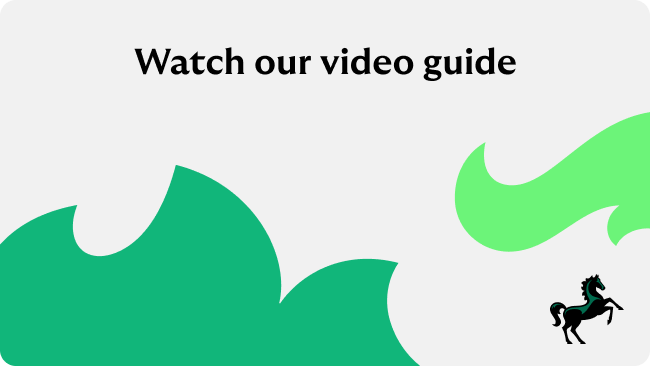
(1 min 14 secs)
Take your cash to any PayPoint store. There is a £300 limit per transaction.
The retailer will count your cash and then ask you to insert your debit card into the PayPoint card terminal and enter your PIN.
Once your deposit has been accepted, you’ll be given a paper receipt. It’s important that you check this and keep it for future reference.
Your money will show in your account immediately.
PayPoint are a network of over 28,000 stores.
PayPoint stores help millions of people every week control their household finances, make essential payments and access in-store services. A PayPoint can be a small local shop, or a large retailer, like Asda, McColl’s, or Co-op.
You can spot a PayPoint by the yellow and black sign, find your local one.
At a Post Office
You can pay in up to £2,995 in a single deposit.
At a branch
There is no limit when paying in cash over the counter. Deposit machines have a limit of £2,995.
You can do your everyday banking with the mobile banking app or online banking. It's simple and safe and available on iOS and Android devices.
How do I find my local PayPoint store?
Visit PayPoint.
How do I find out the opening times for a PayPoint store?
Visit PayPoint for individual store opening times.
Is paying in cash at a PayPoint store free?
Yes, it’s free service without any fees or charges.
How can I deposit cash at a PayPoint Store?
You can create a barcode within the banking app or use your debit card and PIN to deposit cash at a PayPoint store.
What type of accounts can use this service to deposit cash via the app?
All current accounts and selected savings accounts.
What type of accounts can use the service to deposit cash using debit card and PIN?
All current accounts with a debit card.
How many times can I pay in per day when using the app?
You can pay in up to £300 once a day. The monthly limit is £600 for each of your accounts.
Will these barcodes only work in PayPoint stores?
Yes. They can only be used in stores with the PayPoint logo.
Can I view a barcode without internet access?
No, this is to protect you, and make sure it’s only you paying in to your account. You’ll need to have the app open and connected to the internet when using this service.
Can I share my barcode with someone else?
No, this is to protect you, and make sure it’s only you paying in to your account. You’ll need to have the app open and connected to the internet when using this service.
Can I download a barcode or take a screenshot?
No, this is to protect you, and make sure it’s only you paying into your account.
Can I add a PayPoint barcode to my phone’s digital wallet?
No, you’ll need to have your app open when you’re using this service and be able to display the original barcode.
Is there a time limit on the barcode? What happens if you don’t use it?
Barcodes expire after two hours. Once a barcode expires, you can create a new one. You can use one barcode a day, but you can create as many as you need to, for example if you need to make any changes or if one expires before it’s used.
Can I change the amount I want to pay in?
If you need to change the amount you can cancel an unused barcode and create a new one with the right amount.
Can I reuse barcodes if I‘m paying in the same amount again?
No, barcodes expire after two hours and can only be used once.
If I don’t have a PayPoint near me where else can I go?
You can also pay in cash at a bank branch or Post Office. You can use Lloyds, Halifax and Bank of Scotland branches.
What’s the minimum and maximum amount I can pay in?
At PayPoint stores using the app: You can pay in up to £300 once a day, and a total of £600 a month. There is no minimum amount. If you need to deposit more, you can use a bank branch or the Post Office.
At PayPoint stores using a debit card: You can pay in up to £300 per transaction. You can pay in up to £2,995 a month and up to £20,000 a year.
At a Post Office using the app: You can pay in up to £2,995 in a single deposit.
At a branch: Our self-service machines have a limit of £2,995. You can pay in over this amount at a branch with a counter. Wherever you make your deposit you should take account of any other limits on the amount you can pay in, for example annual ISA limits or accounts with monthly deposit limits.
Can I pay in coins?
PayPoint stores accept all coins, though some may not be able to accept a very large quantity of low value coins.
Can I pay in currency from Scotland, Northern Ireland or the Isle of Man?
A retailer can choose what payment they accept. Take a look at the guidance from the Bank of England.
Does a PayPoint store have to accept damaged bank notes?
If a note is torn or damaged, a PayPoint store may not accept it. You can contact the Bank of England and apply to be reimbursed.
When do I hand my cash over?
We recommend waiting until your barcode has been scanned so you and the retailer can both check you have the right amount. Also make sure you get a paper receipt.
Should I hand my phone over to the person behind the counter?
No, you should never hand your phone over when a banking app is open. Hold your phone to show the barcode to the retailer for them to scan.
How long will it be until the cash shows in my account?
If you pay in using the app, your money should show in your account in minutes, and always within two hours.
If you pay in using your debit card, your money should show in your account immediately.
How will I know my cash has been deposited successfully?
You will receive a paper receipt confirming your deposit. You should check this and keep it for future reference.
Your barcode is showing as ‘Scanned’ in the app, then the money will show in your account within two hours.
A debit card deposit should show in your account immediately.
What if I can’t see the cash in my account after two hours?
Message our virtual assistant. You’ll get instant help by tapping on the ‘?’ icon in your app. And if our virtual assistant can't help, it'll connect you to someone who can.
Can I get a receipt sent to me by text or email?
A paper receipt will be given to you at the PayPoint store. You should check your paper receipt and keep it for future reference.
In the app and the barcode will show as ‘Scanned’ in your app. No other forms of receipt are currently available. I’d like to add again - You should check your receipt and keep it for future reference.
What happens if I don’t get a paper receipt?
You should ask for a receipt if you’re not given one.
If using the app, check the status of your barcode in the app by going to’ My PayPoint barcodes’. If it is showing as ‘Scanned’ then the cash has been successfully received.
How can I protect myself when paying in money?
When using your phone, be aware criminals may stand close behind you to get your passwords. Always keep your phone and card in a safe place and don’t share devices.
What data is shared with PayPoint?
Depositing using the app - Your name, account number and sort code will be shared with PayPoint in order to provide this service.
This information is not shared outside of PayPoint Services.
How can I contact the bank if I experience a problem with the service?
Message our virtual assistant. You’ll get instant help by tapping on the ‘?’ icon in your app home page. And if our virtual assistant can't help, it'll connect you to someone who can.