Go paper-free
Amend paper-free preferences for your statements and correspondence.
For new accounts you can start using these features as soon as the application process is complete.
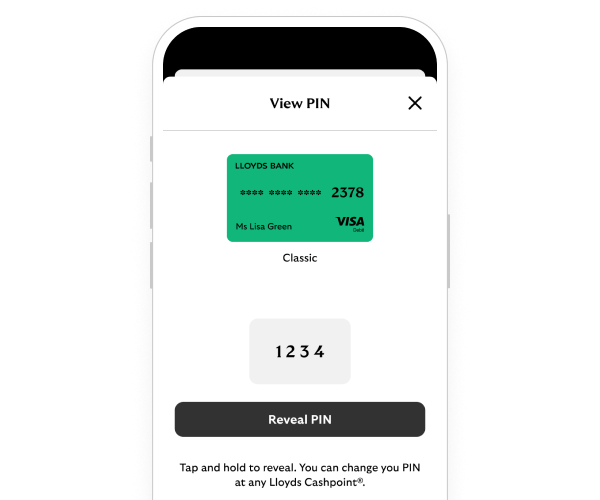
We'll guide you through it.
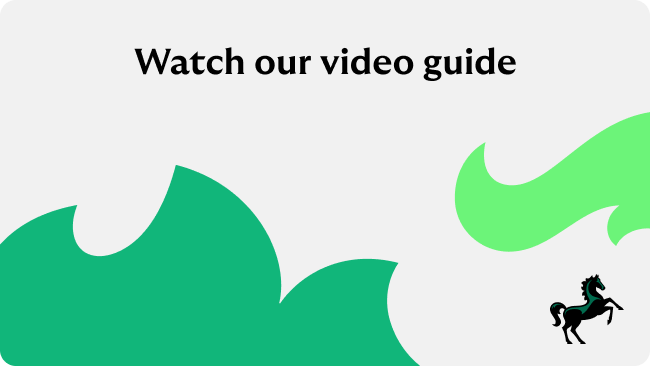
(1 min 27 secs)
For security reasons, we can’t tell you your PIN over the phone.
To view your PIN
To see how to do this, watch our video (1 min 27 secs).
If you enter your PIN incorrectly 3 times while shopping, your PIN will be locked. You can unlock it at most UK cash machines.
To unlock your PIN
If you're abroad, you’ll be able to unlock your PIN at most cash machines once you return to the UK.
When abroad, you're able to withdraw cash at any bank with the Visa sign. You may need to give proof of identity.
Message us online if you need help to unblock your card. If you don’t use the app or online banking, you can call us.
You can change your PIN at most UK cash machines.
To change your PIN
If someone knows your PIN, you need to speak to us.
You can call us if you're not registered for online banking. If you prefer to bank in person, there’s a range of services in your local area.
Need help?
If you're registered for online banking, the fastest way to get in touch is by messaging us securely online.