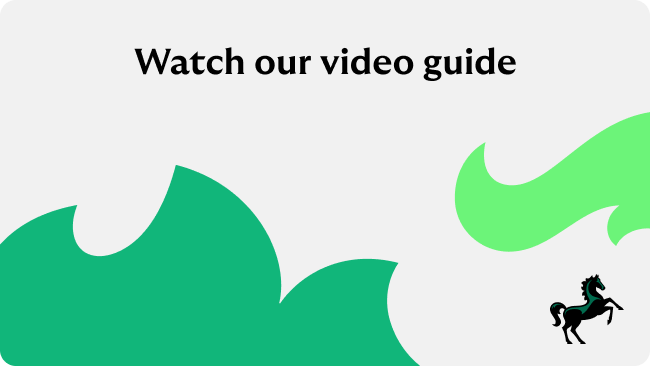Hi, I'm Alisha.
A Lloyds Digital Assistant.
The simplest way to get in touch with us is through our Mobile Banking app.
There, you can chat to our virtual assistant at any time.
To chat with us, go to 'Support' or 'Search', in the app, then select Message us.
Type your question and we'll find the best help for you.
Let me show you a few examples...
If you're waiting for a new card, our virtual assistant can tell you when it will arrive, and how to access your money while you wait.
It's also around if you need help with one of your payments.
For example, it can help you if your card has been declined.
If the virtual assistant, can't help, it'll find a person who can.
Our adviser will work on your query, and come back to you when they have an answer.
You won't need to wait around.
Just make sure you turn on notifications for your Lloyds app so you know when there's a message waiting, for you.
You can do this in your phone settings.