Go paper-free
Amend paper-free preferences for your statements and correspondence.
There are lots of numbers on your credit card, but do you know what they all mean?
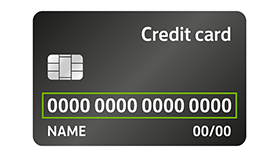
This is the long number on the front of your card. It's usually 16-19 digits long and is unique to you.
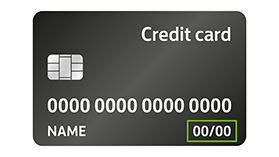
These numbers indicate the month and year your credit card was issued, and when it'll expire.

For Mastercard and Visa, this is the last 3 digits of the number printed within the signature strip.
Issue number – some card providers include an ‘issue number’, although Lloyds Bank don’t. Starting with a 1, this increases each time a card is re-issued on the same account.
Account number – on a credit card, your account number is included as part of the long credit card number. On a debit card though, this is shown as a separate number underneath the long number.
Sort code – this isn’t a feature of credit cards, but you will see a sort code on debit cards, sitting alongside the account number underneath the long card number.