Go paper-free
Amend paper-free preferences for your statements and correspondence.
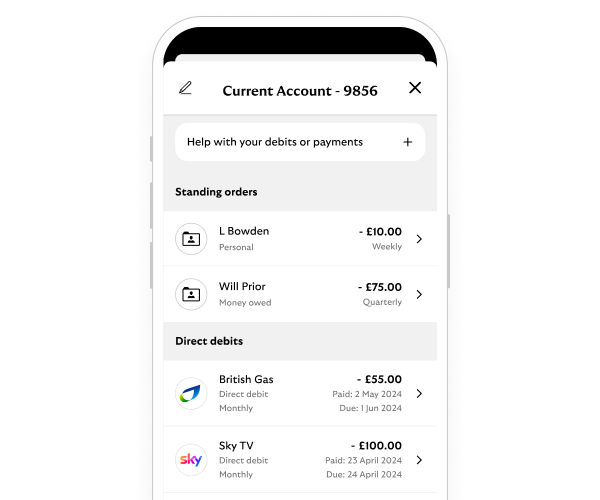
We'll guide you through it.
You can call us if you're not registered for online banking. If you prefer to bank in person, there’s a range of services in your local area.
Need help?
If you're registered for online banking, the fastest way to get in touch is by messaging us securely online.