Go paper-free
Amend paper-free preferences for your statements and correspondence.
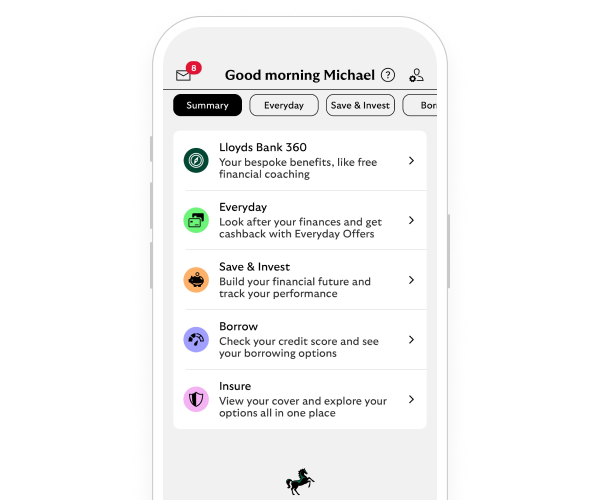
From everyday banking to long term goals, get an at-a-glance overview of what's important to you.
|
What do you want to do? |
Mobile Banking app |
Internet Banking |
|---|---|---|
|
What do you want to do? |
Mobile Banking app
|
Internet Banking
|
|
What do you want to do? |
Mobile Banking app
|
Internet Banking
|
|
What do you want to do? |
Mobile Banking app
|
Internet Banking
|
|
What do you want to do? |
Mobile Banking app
|
Internet Banking
|
|
What do you want to do? |
Mobile Banking app
|
Internet Banking
|
|
What do you want to do? |
Mobile Banking app
|
Internet Banking
|
|
What do you want to do? |
Mobile Banking app
|
Internet Banking
|
|
What do you want to do? |
Mobile Banking app |
Internet Banking |
|---|---|---|
|
What do you want to do? |
Mobile Banking app
|
Internet Banking
|
|
What do you want to do? |
Mobile Banking app
|
Internet Banking
|
|
What do you want to do? |
Mobile Banking app
|
Internet Banking
|
|
What do you want to do? |
Mobile Banking app
|
Internet Banking
|
|
What do you want to do? |
Mobile Banking app
|
Internet Banking
|
|
What do you want to do? |
Mobile Banking app
|
Internet Banking
|
|
What do you want to do? |
Mobile Banking app
|
Internet Banking
|
|
What do you want to do? |
Mobile Banking app |
Internet Banking
|
|
What do you want to do? |
Mobile Banking app |
Internet Banking |
|---|---|---|
|
What do you want to do? |
Mobile Banking app
|
Internet Banking
|
|
What do you want to do? |
Mobile Banking app
|
Internet Banking
|
|
What do you want to do? |
Mobile Banking app
|
Internet Banking
|
|
What do you want to do? |
Mobile Banking app
|
Internet Banking
|
|
What do you want to do? |
Mobile Banking app
|
Internet Banking
|
|
What do you want to do? |
Mobile Banking app
|
Internet Banking
|
|
What do you want to do? |
Mobile Banking app
|
Internet Banking
|
|
Look what you can do |
Mobile Banking app |
Internet Banking |
|---|---|---|
|
Look what you can do |
Mobile Banking app
|
Internet Banking
|
|
Look what you can do |
Mobile Banking app
|
Internet Banking
|
|
Look what you can do |
Mobile Banking app
|
Internet Banking
|
|
Look what you can do |
Mobile Banking app |
Internet Banking
|
|
Look what you can do |
Mobile Banking app
|
Internet Banking
|
|
Look what you can do |
Mobile Banking app
|
Internet Banking
|
|
Look what you can do |
Mobile Banking app
|
Internet Banking
|
|
Look what you can do |
Mobile Banking app
|
Internet Banking
|
Need help?
If you're registered for online banking, the fastest way to get in touch is by messaging us securely online.